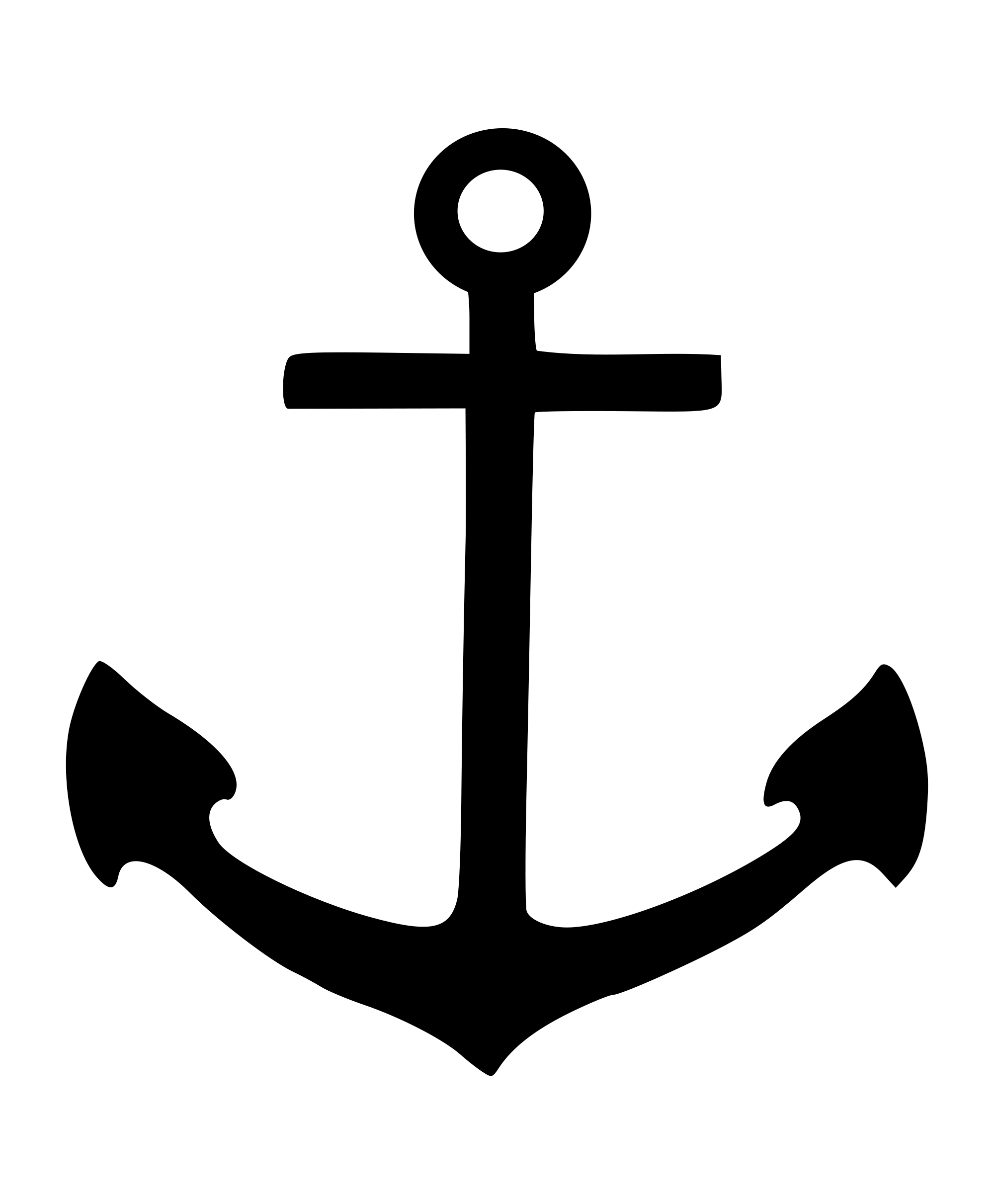Installation
This topic provides information on the requirements for installing Xafari framework, and describes the installation process. After setup Xafari you will obtain .NET assemblies containing Xafari components and demo applications that illustrate the functionality provided by Xafari.
System Requirements
Xafari framework is compatible with Windows platform only. To work with Xafari, you need to install the following
- Microsoft.NET Framework version 4.0 or higher
- Visual Studio 2010 or higher
- DevExpress Components that are consistent with the version of Xafari. The digits before zero in the version number of Xafari specify the required version of DevExpress. For instance: DevExpressComponents-15.2.9 and Xafari.Framework-15.2.9010.542
- Database Systems Supported by XPO
Download and Install
To obtain the installer, follow the steps below.
- Log in to your Xafari account.
- Navigate to the following web page: https://galaktikasoft.com/xafari/download.
- On this page choose the version of Xafari, which corresponds to the DevExpress Components you have set.
- Click the Xafari Framework XX.X.XXXX.XXX link. The file download process should begin.
- After downloading, run Xafari.Framework-XX.X.XXX.XX.msi installer. The automatic setup will guide you through the rest of the installation.
After you finish the installer, you will see the welcome page, which prompts you to choose whether you wish to install the product in trial or registered mode.

If you have not yet purchased Xafari, you can access to a 30-day free trial of product and get support. To see a License Agreement, follow at the https://galaktikasoft.com/xafari/license. To make a purchase, visit a https://galaktikasoft.com/xafari/buy page. After successful subscription, you should activate the license, is described in detail at https://galaktikasoft.com/xafari/license-activation.